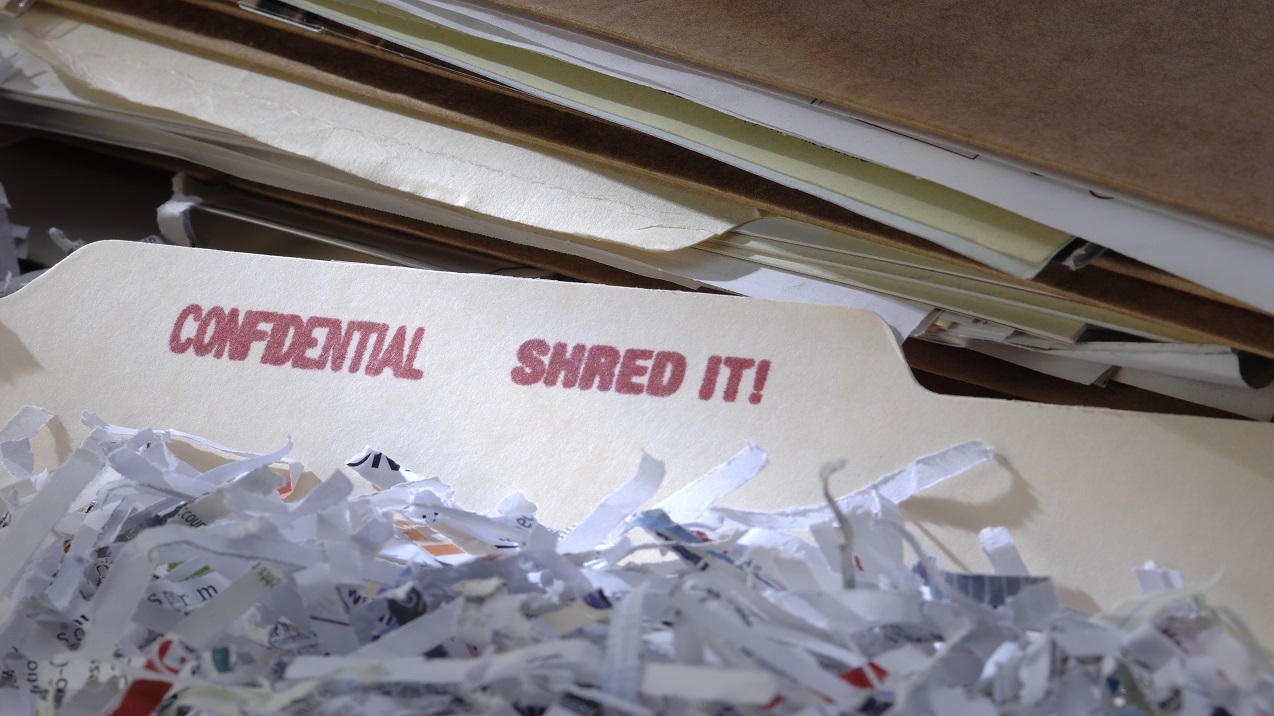How Text Message Scams Typically Work (Text Version)
An individual receives an account alert via text message appearing to come from their credit union or bank, often referring to a suspicious activity.
They receive a phone call from the scammer, posing as the credit union or bank’s fraud department.
Scammers then try to obtain sensitive information such as:
- Online or Mobile Banking username and password
- One-time PIN
- Complete credit or debit card information
Fraudsters use the information to:
- Log in to their victim’s Online or Mobile Banking account and transfer money via person-to-person payments, Bill Pay, Line of Credit, or other avenues
- Log in and change the victim’s password, locking them out of their own account
- Use the stolen card online, add to a mobile wallet, clone it for in-store purchases, or withdraw cash at an ATM
Red flags
Here are some things a scammer may tell their victims:
- Don’t check Online or Mobile Banking because it will delay a process or hurt a fraud claim
- Don’t share information verbally, use text “for security”
- Ignore the warning message sent with the one-time PIN and share it with them, claiming the PIN is a method of identity verification.
Fraudsters also may:
- Keep their victims on the phone for a long time
- Give a lot of details about the fraud
- Say they will call their victims every day to prevent them from contacting their credit union or bank
What to do if you think this has happened to you.
If you believe you’ve been a victim of fraud or a scam, contact MSGCU immediately at (586) 263-8800 or msgcu.org.
Remember:
Never give your account credentials (your username or password) to anyone who contacts you out of the blue. If you receive an unsolicited phone call, text, or email, contact the company directly (do not click links in the email or text).
Update your account password or lock your credit or debit cards in Online or Mobile Banking if you think they've been compromised.
MSGCU will NEVER ask for your Online or Mobile Banking password or complete card details.
Category: Security
« Return to "Blog"